自作PCの中で自作PCを作ろうというシミュレータ。
現在早期アクセスの開発中のゲームで日本語対応の予定もあるらしい。
キャリア、ハウツービルドPC、フリービルドが選択可能。
まずはハウツービルドPC(早い話がチュートリアル)を行えば、一通りの自作PCのやり方が判る。
キャリアモードはプレイヤーがPCビルダーとなって、メールで来る数々の依頼をこなしていく。
PCやパーツは玄関口に積まれる。依頼達成品も玄関に置くだけで良いという簡便さ。依頼をこなしたら依頼人のメールでCollectボタンを押して報酬を受け取れば良い。
ある日GSXGEOFF氏より娘のおニューPCのメモリを16GBに増設してくれとの依頼を受ける。
DDR4 2133MHz 2GB 1枚しか無かったので、ショップから仕入れた4GBメモリを4枚用いて各スロットにそれぞれ刺して16GBに増設を行った。余った2GBメモリは貰って良いらしい。やったぜ。
Audry1945氏より、熱い!PCが壊れた!の依頼を受ける。
どうやらCPUクーラーの故障の模様。
とりあえず Mortoni Thermal 100 なるIntelのリテールクーラーみたいな同一品がショップで売っていたので仕入れて換装することにした。
サーマルグリスペーストを付けるのも忘れずに!グリスは1点ウ○コ盛りというところが泣かせる。
他にもウイルス感染してPCがやたらと重いんだ!2日以内に解決してくれ!だの
ホコリが詰まった!クリーニングしてくれ! だの様々な依頼が舞い込んでくる。
中にはタダでCPUサーマルグリスを塗ってくれだの、カウンターストライクが動く様にPCを20ドルでアップグレードしてくれだの、3DMark 4000以上のスコアが出るように200ドルでアップグレードしてくれだの無茶を言う困った客もいる模様。こういう客の依頼は拒否して別の依頼を探した方が良いです。
現実にあるPCパーツメーカーの製品も出てくるので面白いですねー。
レベルが上がれば扱えるパーツもどんどん増えていきます。
自作erならかなり楽しめるシミュレーターゲームだと思います。オススメかも。
邪悪なプレイヤーなら、仮に依頼PCが良いパーツを積んでいた場合、そっくり安物パーツと交換して知らぬ存ぜぬプレイなんて手もあるかも。信用を失うのが怖くてとても出来ませんが、無茶言う困った客相手なら有効なのかも? あまりにも極悪な客にはマイニングアプリとかこっそり仕掛けられる様にして欲しいですねw
v0.7.8にアップデート
04/12 Update!
v0.7.8
Patch Notes:
- Dual GPUs are now an option when building PCs.
- The Tool Upgrades from Career Mode are now available in Free Build.
(When in Free Build you can find these in Freebuild Options menu when pressing ‘Esc’) - You can now reset your Free Build mode save via the option in the above Freebuild Options screen.
- Fixed a bug with the Diagnose and Fix job that meant it didn’t appear correctly.
- Fixed being able to remove the top case fan section of the C700P case before removing the actual case fans.
- Fixed benchmark jobs appearing that require a score of 0.
- Fixed an issue where the Auto Cable tool on the NZXT H440 case would connect the CPU fan to the wrong place.
- Fixed incorrect CPU height data for the PAEAN case, you should now be able to install a wider range of CPU coolers.
- Fixed the Purple + White NZXT H440 having the wrong colours.
v0.7.8にアップデートされて、Dual GPUをサポートしたのでSLI組んでみました。
さっそく3DMarkを走らせてみたら……
まさかのBSOD(BlueScreen Of Death)が発生(笑)
あまりにピーキーなパーツ同士の組合せだと相性問題が出るのかも?
他のパーツの組合せでリトライ。
ちゃんと3DMarkが完走した模様です。1080ti x2のSLIだとなかなか凄まじいスコアですね。
キャリアモードでは今のLvの依頼だとまだそこまで要求されることはありません。
v0.7.9.1更新内容
4/19 Update!
- New languages - French, German, Russian, Japanese, Simplified Chinese and Brazilian Portuguese.
- Updated Music Player - You can now play local mp3 files or internet radio streams via the ingame music player found on your PC.
- Added the AMD RX Vega 56 & 64 GPU
- Added the ability to rebind keys.
- Updated 3DMark data for some GPU’s/configurations.
- 3DMark results screen should now show both GPUs in the system.
- Exposed Coolers Air Flow data in the Shop & Inventory
- Another fix to stop 0 score 3DMark jobs from appearing.
- Added an additional calendar to the wall near your office PC.
- Monitor cables have been pinned down a bit to stop them coming through the screens.
- Pressing the 1,2 or 3 keys when trying to search in the inventory should no longer close it.
- Prices have had their font size increased in the shop.
- Made some changes that should hopefully mean players (real-life) GPUs aren’t being pushed the max when v-sync is disabled.
- Changed (again) how refresh rates are handled by default to try and fix issues with them.
日本語対応したらしい。やったー!

Steamアプリ側で PC Building Simulatorのプロパティ開いて言語設定から日本語を選択可能に!
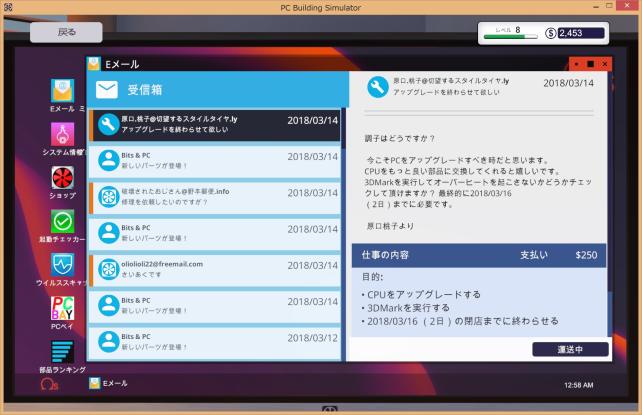
日本語訳はややぎごちないものの顧客が何を訴えているか非常に判りやすくなったので感情移入しやすくなりました。
ただし顧客名を無理矢理日本人名にしたりメールアドレス自体まで翻訳するのはやり過ぎの感も。
何とパーツ説明まで日本語訳されています。今のところほぼ機械翻訳っぽいけれども。
ある程度慣れた自作erにとっては各パーツデータなどある程度の規格や英単語の羅列程度だったら英文のままの方がナチュラルに理解しやすいような気もします。
v0.7.10.1更新内容
早期リリースにも関わらず これまで累計10万本売れたとのこと。
2018/04/26 Update!
- New Case - SilverStone RL07.
- New PSUs - EVGA 450 B3, 80 Plus BRONZE, SuperNOVA 1000 T2, 80+ TITANIUM & SuperNOVA 1050 GS, 80+ GOLD.
- New CPU Air Coolers - Cooler Master MasterAir MA610P & Hyper 212 LED Turbo.
- If you strip a PC of all its parts and cancel the job customers, will now require the value of the missing parts from the players account.
- If you cancel a ‘Build’ job you should no longer lose all the parts currently associated with that job.
- You can now purchase an extra 2 USB Drives to further increase your workshops efficiency.
- Newly added parts should now be visible in Free Build mode without the need to reset your Free Build save.
- CPUs should no longer be removable until the CPU Cooler has been removed.
- The Raijintek Paean has had its cooling tweaked to allow for it being an open frame design.
- The wall calendar should no longer reset to January each time you load the game.
- Coolers in the shop and inventory now only list sockets currently available in the game.
- HDDs and SDDs now have different speeds so SSDs should now be quicker at installing the OS and Programs than HDDs.
- Case Fan connections should no longer highlight if they are already connected to something.
- Replace HDDs job objective should no longer complete as soon as you remove the HDD.
- Tweaks to Pentium CPU performance.
- Updates to VRAM requirements in ‘Will it Run’ to fix Recommended requirements being lower than Minimum ones.
- Various localisation fixes.
v0.8.0更新内容
- New Case - Antec DF500.
- New Case - SilverStone PS14.
- New AIO CPU Water Coolers - Cooler Master MasterLiquid 120/240 & NZXT Kraken M22/X42/X52/X62/X72.
- Rewritten Cable code - To allow us to fix issues moving forward.
- New Cable Customisation Options - These can be selected by the new Cables menu in your inventory.
- Internal cable connections now have their correct models.
- New CPUs - AMD Ryzen 2nd Generation CPUs (Ryzen 5 Six Core 2600/2600x & Ryzen 7 Eight Core 2700/2700x).
- Added RGB enabled GIGABYTE AORUS SLI Bridges when building a SLI machine with 2x compatible GIGABYTE GPUs.
- Updated all cases to allow AIO CPU water coolers to be installed where compatibility allows.
- The PC status window in build mode can now be toggled on/off with the ‘Tab’ key.
- SLI/Crossfire support is now listed on GPU information in the shop and inventory.
- Changed how the PC Parts section of inventory works so that you should no longer build up a stock of useless case parts throughout the career mode.
- Compressed Air now has audio!
- The Cooling category in the shop and inventory has now been split up into CPU Cooling and Case Fans categories.
- Motherboards that support both Kaby Lake and Skylake CPUs in real-life will now do so in the game.
- Your currently held item is now displayed on screen when working on a PC (this will get made prettier at a later date).
- Fixed the issue where case fans rotated when removed.
- Fixed the issue where case fans installed facing the wrong way.
- Fixed the PSU cover on the DG-8 series installing in the wrong place on these cases.
- Fixed an issue where HB SLI bridges would remove when removing a PC from the storage cupboard.
- Fixed the missing ‘auto’ tag on autosaves when playing in any non-English language.
- Fixed SLI/Crossfire bridges not appearing in the RL07 case.
- Fixed being unable to swap an underpowered PSU on jobs that require PC’s to have more power.
- Fixed various ‘Will it Run’ issues that should reduce the amount of requirements not met flags when using similar hardware to what is needed.
- Fixed an issue with maximum allowed budget jobs where the total updated incorrectly.
- Reduced the new email SFX a bit.
- Updated GPU/CPU data from 3DMark.
v0.8.1.1更新内容
Enabled CPU Air Cooler orientation option.
New AIO Water Coolers from EVGA, Cryorig, SilverStone and Raijintek.
New Case - NZXT S340 Elite.
New Case Fan - Raijintek IRIS 12.
Spanish language support added.
You can now remove a Build job post-it from a PC and reassign it.
Mouse buttons can now be bound in the Key Binding menu.
Adjusted pricing of the Ryzen CPUs.
Updated the Raijintek Paean storage slots so that you can install both HDDs and SSDs.
Adjusted heat data to allow for differences between air and water cooling.
Fixed an issue that could cause the players to fall out of the workshop, if you have a save game that has this issue you should be reset back inside when you next load.
Fixed the issue where the Intel 7700 wasn’t being verified as good enough against itself in the Will it Run app.
Fixed an issue where a PC could drop through the desk to the floor and allow duplication of that PC.
Fixed some GPU’s being powered even without their cables attached.
Fixed Water Cooler installation so that they can no longer be installed when the CPU caddy is still open.
Fixed an issue with the SATA cables on the Gigabyte AB350 Gaming 3 facing the wrong way and going through the board.
Fixed the rear fans on the SilverStone PS14 installing in the wrong direction.
Fixed the Cooler Master H500P not coming with its front fans.
Fixed the CORSAIR Crystal Series 570X RGB not coming with its front fans.
Fixed a few cables having the wrong picture and text in the shop and inventory.
Fixed an issue with the SilverStone PS14 breaking build jobs.
Fixed the DVD drive bay being required to complete a SilverStone PS14 build.
Fixed an alignment issue on the In Win 303-MSI Dragon Edition when installing the SilverStone NJ520 PSU.
Fixed an issue where you could enter higher than supported values in the lighting app to make your PC look nuclear!
Fixed an issue on the In Win 303-MSI Dragon Edition case that allowed you to install Water Coolers on the bottom of the case.
Fixed Thermal Paste being in the wrong location on the Intel 7700 CPU.
v0.8.2更新内容
Improved RAM compatibility; in preparation for overclocking, RAM now requires similar sticks in a machine to be matched.
GPU thermal shut-off temperature has been raised, this should reduce the amount of blue screen errors relating to overheating GPU’s.
Added a Restart option to the OS start menu.
Cable connection points that cannot be connected for some reason now highlight in Red.
Diagnose and Repair jobs now require replaced parts to be similar to the ones that were broken.
Fixed PSU fans no longer spinning.
Fixed the duplication issue on the PCI lock of the SilverStone PS14.
Fixed the issue with Build job post-it notes vanishing when transferring them from bench to bench.
Fixed some SATA connections not being connected to the actual motherboard.
Fixed the alignment issues for Water Coolers on the CORSAIR Crystal Series 570X RGB case.
Fixed the issue with the fan being inside the Cryorig C1 CPU cooler.
Fixed not being able to install the lower front case fan on the Antec DF500 when you had a Water Cooler installed in the rear slot.
Fixed an issue with PCI slot covers on the Cooler Master H500P case being out of line with second GPU installs.
Fixed various save game issues reported by players since the last update, these saves should now load with this update.
v0.8.3.1更新内容
2018/06/21 Update!
OCができるように!
Overclocking feature enabled, you can now overclock your CPU, RAM and GPU.
Added Bios screens for each manufacturer.
Added GPU Tuner application to adjust GPU settings.
Added new stress testing app in the form of OCCT.
Increased Career level cap to 25 to allow for new story based jobs.
Added Dual GPU and Water Cooling based jobs to the random job pool.
Added Antec AIO Water coolers: K120 / 240 & Mercury 120 / 240 / 360 RGB.
Added NZXT Aer P 120mm/140mm Case Fans.
Added non-windowed variant of the SilverStone PS14 case.
System Info app now displays temperature details overlayed on 3DMark if open at the same time as 3DMark.
Added the ability to power on a PC with ‘P’ when focussed on a screen.
The Will it Run app will now take into account SLI performance when checking a PCs specs.
Added further detail for RAM throughout the game to help with overclocking.
Fixed the bug where pre-installed case fans would vanish when removed.
Fixed the missing costs for workshop furniture in all non-English languages.
Fixed a hang that was caused by using the compressed air in some jobs.
Fixed an issue where cables were detached apart from their connections when vsync was disabled.
Fixed an issue where the rear connections on the EVGA Z370 were out of alignment.
Fixed an issue with the case side on the Cooler Master MasterBox 5 MSI Edition that would block installation of parts until it was removed.
Fixed various reported cable clipping issues.
-
購入金額
1,845円
-
購入日
2018年03月31日
-
購入場所
蒸気

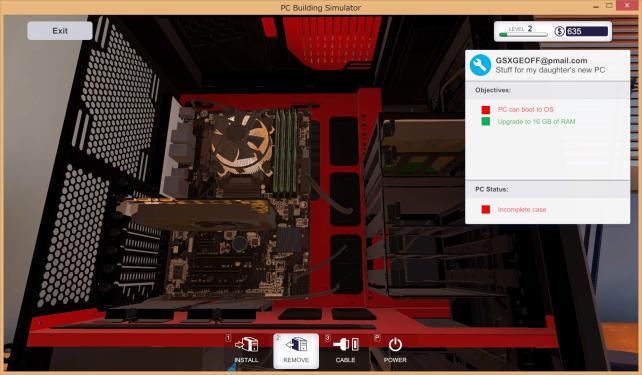
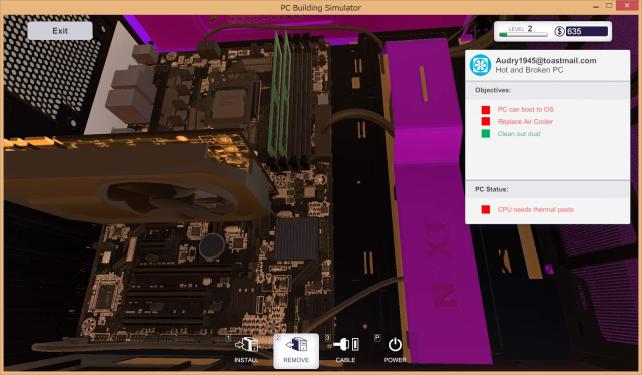


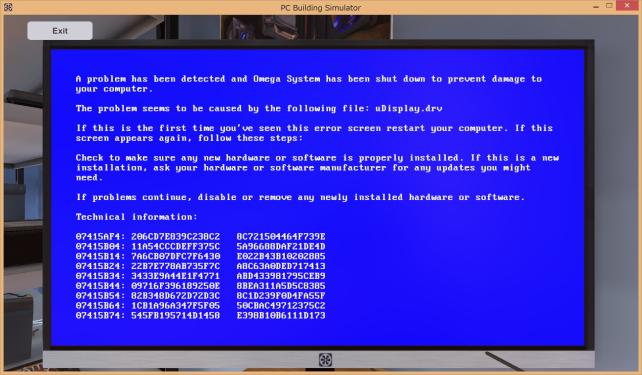


ZIGSOWにログインするとコメントやこのアイテムを持っているユーザー全員に質問できます。