SwitchBotAPI-BLEгӮ„Bluetoothж©ҹеҷЁйҖЈжҗәгӮ’гҒ—гҒҹгҒҸгҒҰиіје…ҘгҖӮ
дё»гҒ«иҮӘе®…IoTгӮ·гӮ№гғҶгғ гҒ®ж§ӢзҜүз”ЁгҒЁгҒ—гҒҰдҪҝгҒ„гҒҫгҒҷгҖӮ
йҖҒдҝЎеҮәеҠӣгҒ®й«ҳгҒ„Class 1гӮ’йҒёжҠһгҒ—гҒҫгҒ—гҒҹгҖӮ
В
жӮ©гӮ“гҒ жң«гҒ«иҮӘдҪңNASгҒёе°Һе…ҘгҒ—гҖҒд»®жғіз’°еўғгҒ§BluetoothгӮ’еҲ©з”ЁгҒҷгӮӢгҒ“гҒЁгҒ«гҒ—гҒҫгҒ—гҒҹгҖӮ
жүҖи©®гӮӨгғЎгғјгӮёз”»еғҸ
еӨ–з®ұ
В
еҶ…е®№зү©
В
В
еӨ–з®ұгҒ®гӮҲгҒҶгҒ«USBгҒ®е№ігҒҹгҒ„йғЁеҲҶгҒӢгӮүгӮўгғігғҶгғҠгҒҢLеӯ—гҒ«жӣІгҒҢгӮӢгӮҸгҒ‘гҒ§гҒҜгҒӘгҒҸгҖӮ
дёҠиЁҳгҒ®зҠ¶ж…ӢгҒ§Lеӯ—гҒ«жӣІгҒҢгӮӢгҖӮ
гҒқгҒ®гҒҹгӮҒгҖҒиЁӯзҪ®е ҙжүҖгҒ«гӮҲгҒЈгҒҰгҒҜгӮўгғігғҶгғҠгӮ’жӣІгҒ’гӮӢгҒ“гҒЁгҒҢеҮәжқҘгҒӘгҒ„гӮұгғјгӮ№гҒҢгҒӮгӮӢгҖӮ
иҒһгҒ„гҒҹгҒ“гҒЁгҒӘгҒ„гғҒгғғгғ—гҖҒгӮ«гғӢгҒ§гҒҜгҒӘгҒ„жЁЎж§ҳ
вҖ»WindowsгҒ§гҒҜдҪҝз”ЁгҒ—гҒҫгҒӣгӮ“гҖӮLinuxгҒ®гҒҝгҒ§гҒҷгҖӮ
В
гҒІгҒЁгҒҫгҒҡгғҮгғҗгӮӨгӮ№гҒ®иӘҝжҹ»гҒӢгӮүгҖӮ
В
в– USBгғҮгғҗгӮӨгӮ№жғ…е ұ
# lsusb -v
Bus 009 Device 002: ID 33fa:0010 USB2.0-BT
Device Descriptor:
bLength 18
bDescriptorType 1
bcdUSB 2.00
bDeviceClass 224 Wireless
bDeviceSubClass 1 Radio Frequency
bDeviceProtocol 1 Bluetooth
bMaxPacketSize0 64
idVendor 0x33fa
idProduct 0x0010
bcdDevice 88.91
iManufacturer 0
iProduct 2 USB2.0-BT
iSerial 0
bNumConfigurations 1
Configuration Descriptor:
bLength 9
bDescriptorType 2
wTotalLength 0x00b1
bNumInterfaces 2
bConfigurationValue 1
iConfiguration 0
bmAttributes 0xc0
Self Powered
MaxPower 100mA
Interface Descriptor:
bLength 9
bDescriptorType 4
bInterfaceNumber 0
bAlternateSetting 0
bNumEndpoints 3
bInterfaceClass 224 Wireless
bInterfaceSubClass 1 Radio Frequency
bInterfaceProtocol 1 Bluetooth
iInterface 0
Endpoint Descriptor:
bLength 7
bDescriptorType 5
bEndpointAddress 0x81 EP 1 IN
bmAttributes 3
Transfer Type Interrupt
Synch Type None
Usage Type Data
wMaxPacketSize 0x0010 1x 16 bytes
bInterval 1
Endpoint Descriptor:
bLength 7
bDescriptorType 5
bEndpointAddress 0x02 EP 2 OUT
bmAttributes 2
Transfer Type Bulk
Synch Type None
Usage Type Data
wMaxPacketSize 0x0040 1x 64 bytes
bInterval 1
Endpoint Descriptor:
bLength 7
bDescriptorType 5
bEndpointAddress 0x82 EP 2 IN
bmAttributes 2
Transfer Type Bulk
Synch Type None
Usage Type Data
wMaxPacketSize 0x0040 1x 64 bytes
bInterval 1
Interface Descriptor:
bLength 9
bDescriptorType 4
bInterfaceNumber 1
bAlternateSetting 0
bNumEndpoints 2
bInterfaceClass 224 Wireless
bInterfaceSubClass 1 Radio Frequency
bInterfaceProtocol 1 Bluetooth
iInterface 0
Endpoint Descriptor:
bLength 7
bDescriptorType 5
bEndpointAddress 0x03 EP 3 OUT
bmAttributes 1
Transfer Type Isochronous
Synch Type None
Usage Type Data
wMaxPacketSize 0x0000 1x 0 bytes
bInterval 1
Endpoint Descriptor:
bLength 7
bDescriptorType 5
bEndpointAddress 0x83 EP 3 IN
bmAttributes 1
Transfer Type Isochronous
Synch Type None
Usage Type Data
wMaxPacketSize 0x0000 1x 0 bytes
bInterval 1
Interface Descriptor:
bLength 9
bDescriptorType 4
bInterfaceNumber 1
bAlternateSetting 1
bNumEndpoints 2
bInterfaceClass 224 Wireless
bInterfaceSubClass 1 Radio Frequency
bInterfaceProtocol 1 Bluetooth
iInterface 0
Endpoint Descriptor:
bLength 7
bDescriptorType 5
bEndpointAddress 0x03 EP 3 OUT
bmAttributes 1
Transfer Type Isochronous
Synch Type None
Usage Type Data
wMaxPacketSize 0x0009 1x 9 bytes
bInterval 1
Endpoint Descriptor:
bLength 7
bDescriptorType 5
bEndpointAddress 0x83 EP 3 IN
bmAttributes 1
Transfer Type Isochronous
Synch Type None
Usage Type Data
wMaxPacketSize 0x0009 1x 9 bytes
bInterval 1
Interface Descriptor:
bLength 9
bDescriptorType 4
bInterfaceNumber 1
bAlternateSetting 2
bNumEndpoints 2
bInterfaceClass 224 Wireless
bInterfaceSubClass 1 Radio Frequency
bInterfaceProtocol 1 Bluetooth
iInterface 0
Endpoint Descriptor:
bLength 7
bDescriptorType 5
bEndpointAddress 0x03 EP 3 OUT
bmAttributes 1
Transfer Type Isochronous
Synch Type None
Usage Type Data
wMaxPacketSize 0x0011 1x 17 bytes
bInterval 1
Endpoint Descriptor:
bLength 7
bDescriptorType 5
bEndpointAddress 0x83 EP 3 IN
bmAttributes 1
Transfer Type Isochronous
Synch Type None
Usage Type Data
wMaxPacketSize 0x0011 1x 17 bytes
bInterval 1
Interface Descriptor:
bLength 9
bDescriptorType 4
bInterfaceNumber 1
bAlternateSetting 3
bNumEndpoints 2
bInterfaceClass 224 Wireless
bInterfaceSubClass 1 Radio Frequency
bInterfaceProtocol 1 Bluetooth
iInterface 0
Endpoint Descriptor:
bLength 7
bDescriptorType 5
bEndpointAddress 0x03 EP 3 OUT
bmAttributes 1
Transfer Type Isochronous
Synch Type None
Usage Type Data
wMaxPacketSize 0x0019 1x 25 bytes
bInterval 1
Endpoint Descriptor:
bLength 7
bDescriptorType 5
bEndpointAddress 0x83 EP 3 IN
bmAttributes 1
Transfer Type Isochronous
Synch Type None
Usage Type Data
wMaxPacketSize 0x0019 1x 25 bytes
bInterval 1
Interface Descriptor:
bLength 9
bDescriptorType 4
bInterfaceNumber 1
bAlternateSetting 4
bNumEndpoints 2
bInterfaceClass 224 Wireless
bInterfaceSubClass 1 Radio Frequency
bInterfaceProtocol 1 Bluetooth
iInterface 0
Endpoint Descriptor:
bLength 7
bDescriptorType 5
bEndpointAddress 0x03 EP 3 OUT
bmAttributes 1
Transfer Type Isochronous
Synch Type None
Usage Type Data
wMaxPacketSize 0x0021 1x 33 bytes
bInterval 1
Endpoint Descriptor:
bLength 7
bDescriptorType 5
bEndpointAddress 0x83 EP 3 IN
bmAttributes 1
Transfer Type Isochronous
Synch Type None
Usage Type Data
wMaxPacketSize 0x0021 1x 33 bytes
bInterval 1
Interface Descriptor:
bLength 9
bDescriptorType 4
bInterfaceNumber 1
bAlternateSetting 5
bNumEndpoints 2
bInterfaceClass 224 Wireless
bInterfaceSubClass 1 Radio Frequency
bInterfaceProtocol 1 Bluetooth
iInterface 0
Endpoint Descriptor:
bLength 7
bDescriptorType 5
bEndpointAddress 0x03 EP 3 OUT
bmAttributes 1
Transfer Type Isochronous
Synch Type None
Usage Type Data
wMaxPacketSize 0x0031 1x 49 bytes
bInterval 1
Endpoint Descriptor:
bLength 7
bDescriptorType 5
bEndpointAddress 0x83 EP 3 IN
bmAttributes 1
Transfer Type Isochronous
Synch Type None
Usage Type Data
wMaxPacketSize 0x0031 1x 49 bytes
bInterval 1
Device Status: 0x0000
(Bus Powered)
В
в– зҸҫеңЁгҒ®BluetoothзҠ¶ж…Ӣ
# hciconfig
hci0: Type: Primary Bus: USB
BD Address: xx:xx:xx:xx:xx:xx ACL MTU: 0:0 SCO MTU: 0:0
DOWN
RX bytes:165 acl:0 sco:0 events:9 errors:0
TX bytes:273 acl:0 sco:0 commands:10 errors:0
В
DOWNгҒҢж°—гҒ«гҒӘгҒЈгҒҹгҖӮ
В
гғҮгғҗгӮӨгӮ№гӮ’иө·еӢ•гҒ—гӮҲгҒҶгҒЁжҖқгҒЈгҒҰдёӢиЁҳгӮігғһгғігғүгӮ’е®ҹиЎҢгҒ—гҒҰгӮӮгҖҒ駄зӣ®гҒ гҒЈгҒҹгҖӮ
# hciconfig hci0 up
Can't init device hci0: Connection timed out (110)
# rfkill list
0: hci0: Bluetooth
Soft blocked: no
Hard blocked: no
# hciconfig hci0 down
# rmmod btusb
# modprobe btusb
# hciconfig hci0 up
Can't init device hci0: Connection timed out (110)
В
В
гҒ“гҒ“гҒҫгҒ§гҒ®еҸӮиҖғжғ…е ұпјҡ
гҖҖhttps://arimasou16.com/blog/2021/04/09/00384/
гҖҖhttps://maku.blog/p/ter3doz/
В
иІ©еЈІеә—гҒ®жғ…е ұгҒӢгӮүгғҒгғғгғ—еҗҚгӮ’е…ҘжүӢгҖӮ
гғҒгғғгғ—еҗҚпјҡBARROT BR8654A02
гӮӮгҒ—гҒӢгҒ—гҒҰгғүгғ©гӮӨгғҗгғјгҒЁгҒ„гҒҶгҒӢLinuxгӮ«гғјгғҚгғ«гҒҢеҜҫеҝңеҮәжқҘгҒҰгҒ„гҒӘгҒ„пјҹ
В
# dmesg | grep hci0
[ 1212.607336] Bluetooth: hci0: Opcode 0x1005 failed: -110
[ 1212.607338] Bluetooth: hci0: command 0x1005 tx timeout
[ 1213.554142] debugfs: File 'dut_mode' in directory 'hci0' already present!
[ 1215.647313] Bluetooth: hci0: command 0x1005 tx timeout
[ 1215.647316] Bluetooth: hci0: Opcode 0x1005 failed: -110
В
дёӢиЁҳжғ…е ұгҒӢгӮүгҖҢbluetooth-nextгҖҚгӮ’дҪҝгҒҲгҒ°гҒ„гҒ‘гӮӢгҒӢгӮӮпјҹгҒӘжғ…е ұгҒҢгҒӮгӮҠгҒҫгҒ—гҒҹгҖӮгҒ§гӮӮгӮ«гғјгғҚгғ«гҒ®еҶҚгӮігғігғ‘гӮӨгғ«гҒҜж•·еұ…гҒҢй«ҳгҒ„гҒӘгҒҒгҖӮ
https://gist.github.com/nevack/6b36b82d715dc025163d9e9124840a07?permalink_comment_id=4032039
В
ж”№гӮҒгҒҰгҖҒжңҖж–°гғҮгғҗгӮӨгӮ№гҒЁгҒӢзҹҘгӮүгҒӘгҒ„гғҒгғғгғ—гҒҜLinuxгҒ§дҪҝгҒ„гҒ«гҒҸгҒ„гҒ“гҒЁгҒҢгӮҲгҒҸгӮҸгҒӢгӮҠгҒҫгҒ—гҒҹгҖӮ
В
В
В
вҳ…2024-03-10иҝҪиЁҳ
В
гӮ«гғјгғҚгғ«гғ“гғ«гғүгҒ«жҷӮй–“гҒӢгҒӢгҒЈгҒҹгҒҢгҖҢbluetooth-nextгҖҚгӮ’е°Һе…ҘгҒ—гҒҹгҖӮ
зөҗжһңгҒҜNGгҖӮ
гҖҢbluetooth-nextгҖҚгҒ®BARROT гғҒгғғгғ—гҒҜBluetooth 4.0 гҒ®гӮӮгҒ®гҒ—гҒӢеҜҫеҝңгҒ—гҒҰгҒӘгҒ•гҒқгҒҶгҒ§гҒ—гҒҹгҖӮ
https://github.com/bluez/bluetooth-next/blob/master/drivers/bluetooth/btusb.c
гӮ«гғӢгҒӘгҒ©гҒ®жңүеҗҚгғҒгғғгғ—гӮ’жҢҮе®ҡгҒ—гҒҰжҺўгҒ•гҒӘгҒ„гҒЁгҒӘгғ»гғ»гғ»гҖӮ
В
-
иіје…ҘйҮ‘йЎҚ
1,426еҶҶ
-
иіје…Ҙж—Ҙ
2024е№ҙ02жңҲ26ж—Ҙ
-
иіје…Ҙе ҙжүҖ
AliExpress


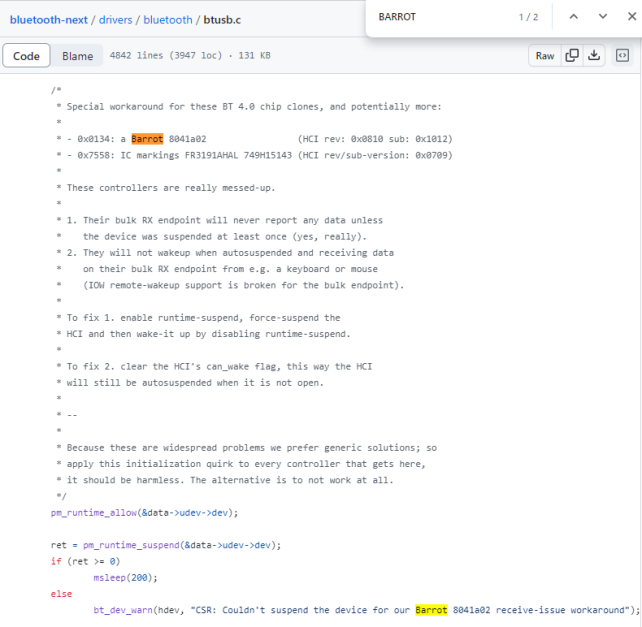

ZIGSOWгҒ«гғӯгӮ°гӮӨгғігҒҷгӮӢгҒЁгӮігғЎгғігғҲгӮ„гҒ“гҒ®гӮўгӮӨгғҶгғ гӮ’жҢҒгҒЈгҒҰгҒ„гӮӢгғҰгғјгӮ¶гғје…Ёе“ЎгҒ«иіӘе•ҸгҒ§гҒҚгҒҫгҒҷгҖӮ